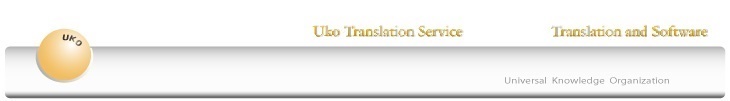

![]()
Easy translation on MS Word. !!
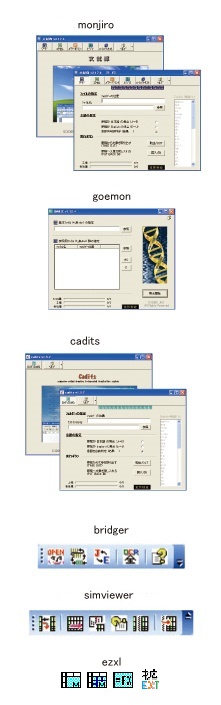
Patent Application # 2006-220830
Translation software created by translation professionals
Contributes to labor-saving industrial-technical translation work.
| Two major functions | |
| 1. You can concentrate on translation without worrying about the format of the original document. (All sentences in the original document are transferred to Word and restored after translation.) |
|
| 2. No need to translate the same sentence twice. (Sentences are analyzed if identical or similar, and copied them semi-automatically.). |
|
| Monjiro series - Software configuration | |||
Basic software |
monjiro |
This is supported by 5 Microsoft Office-related software. Easy to use. Just specify the file name and language you want to process, then click the Run button. Automatic drafting Texts are extracted and written out to a Word file. | |
Word/Excel integrated software |
bridger (Bridger) (freeware) |
Finds line breaks such as returns or spaces in a Word document and efficiently removes them to make up a single sentence.(However, it is prerequisite that Monjiro or Cadits are installed.) | |
simviewer (Simviewer) (freeware) |
This is an add-in software in Word, and it functions for Monjiro-made table type document where original sentences are compared each other and once an identical sentence is found, the paired translation sentence are copied by one-click mouse operation.However, it is prerequisite that Monjiro or Cadits are installed.) | ||
ezxl Ezxl (freeware) |
When merging multiple cells in Excel, the text in each cell is automatically concatenated. | ||
Former translation reflection software |
goemon (Goemon) (freeware) |
The Monjiro type Word file you specify is compared with all same type files you worked on in the past, and once it judges a sentence is identical or highly similar to the one in a past file, it makes a prearrangement behind in order to be readily imported to the specified file. This feature is very much helpful to compare an original file and its revision. Revised portions are identifiable at a glance. |
|
Cadits-dedicated software |
caditds (Cadits) (Shared for fee) |
Extracts texts from CAD or DXF files and exports in a table type document of MS Word. After the translation is finished, the entire translated sentences are put back into the DXF file. Before moving to the main process, Cadits converts DWG files to DXF files and saves them in the same directory. (For this feature, your computer needs to be installed by an Auto Cad application. | |
MS Word is best suited for editing texts and sentences, such as translation and proofreading. The system is designed to extract texts from Word, Excel, PowerPoint, Visio, Hypertext, DXF, etc. into Word and process it all in MS Word. The system also analyzes the similarity of the extracted sentences and allows referencing and copying of corresponding translations of the analyzed similar sentences. The system also automatically returns the translated sentences back to the exact position in the original file.
■ Eliminates the need to cumbersome accessing to and retyping into text boxes, etc. (You do not need to type erasing the original texts.)
■ Allows recognizing how much similarity exists in the document to be translated, which contributes a lot to reduction of translation fee. (Your estimation may be adjusted taking into consideration the amount of similarity.)
■ Identical or highly similar sentences are easily copied saving the labor of retyping.
■ Identical and similar sentences are referenced all time during translation, as the result, the uniform quality of translation is assured.
■ The ability to display all identical and similar sentences next to each other, and it further ensures homogeneity of translations.
■ Identical or similar sentences in a particular Word file in the past can be referenced and copied as the translation of the current file.
■ Any so-call translation memory is not used, so there is no need to register translations.
■ The progress of translation work can be recognized at a glance by the serial number given to the table row.
■ When using an outsourcing translation company, all given is just texts in the table type Word document file. Eventually, the confidentiality of the original file is well secured.
|
Uko Translation Service |
|
〒420-0042
Seikancho, Aoi-ku, Shizuoka-shi, Shizuoka-pref. 4200047 Japan TEL 054-253-8677 |